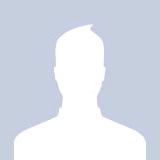Add a post!
(TIP 1: You can add hyperlinks and links to YouTube/Vimeo videos too!)
(TIP 2: You can click on any image that appears to change it!)
Name Date